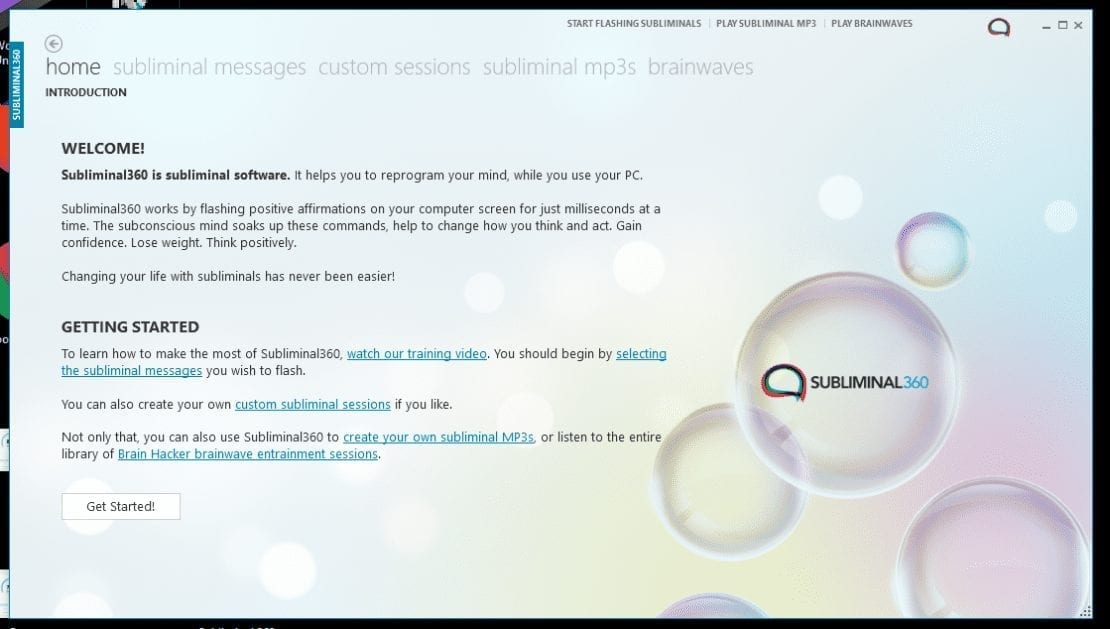If you understand the power of affirmations and you are on your computer a lot, then Subliminal 360 is something you are going to want to check out. Subliminal 360 is a software that you install on your computer. It flashes affirmations on your computer to help your subconscious mind soak them in and make positive changes faster. But, that’s just the start of it. I bought it thinking that it might be kind of cool to have, and it has blown away my expectations.
Flashing Affirmations And Images On Your Computer Screen
You can choose from a list of affirmations in the software or create your own affirmations to flash on your screen.
Subliminal 360 includes all the affirmations you can find on Subliminal Guru. I haven’t counted, but they say that they offer a library of 4000 individual affirmations and 350 sessions. So, obviously, there are a ton of done-for-you affirmations to choose from on a ton of different subjects.
When you find a session that you would like to add to your flashing affirmations, you simply hit ‘select’ and it gets added to your affirmations selected – with a maximum of 5 sessions selected.
What’s awesome is that you can also create custom sessions where you can upload as many of your own affirmations and images that you want. This works great if you have your own affirmations that you are working on implementing into your life. It helps you get affirmations that impact you the most in front of your face more.
And, you can add images that impact you as well. They flash on your screen just like the affirmations do. The images take up more space than the written statements and can be more intrusive. But, give them a try if they resonate with you.
Subliminal 360 allows you to control the font type, font color, background color, visibility, duration, interval, and location of your affirmation on the screen.
Get Your Affirmations In Front Of Your Face More Often
If you are on your computer often, then Subliminal 360 is going to get your most needed affirmations in front of your face more often. And that’s a good thing because the more your subconscious notices them, the more power they will have in your life.
The affirmations are not that noticeable after a while by your conscious mind. But, the darker the text color, the more you will consciously notice them when they flash on a blank part of your screen. I don’t mind this. It gives me an opportunity to consciously say my affirmations to myself.
As I said, the images can be a bit intrusive, but I’ve noticed that the more you use them, the less likely you are to see them.
Create Your Own Spoken Affirmations
Subliminal 360 is not just about flashing affirmations. You can also create subliminal MP3s!
You can type in your own affirmations or import affirmations from the main sessions list.
Again, the pre-done affirmations they offer are also offered on Subliminal Guru. So, if you like Subliminal Guru, you could create all the affirmation sessions that you want from there for the one price of Subliminal 360 rather than paying for each individual session on Subliminal Guru.
After you enter in the affirmations you want, you need to record them with your own voice. Just press on the red record button, speak into your microphone, and then click the record button again when you are done. I suggest you speak loud and clear so that you can hear your voice better on the mp3s. It’s supposed to be subliminal (not totally noticeable by your conscious mind), but I like to be able to hear my voice even if I can’t fully concentrate on the words, so I need to speak loud and clear in order to do that.
Then you get to select your background audio to the MP3. This will be layered in over your affirmations. It will be what you hear the most in your MP3. I tend to choose the stream sound audio, but they have a variety of choices for you.
It will then ask you if you want to add brainwave entrainment as well! This is good if you want the audio to help your mind chill out and soak in your affirmations with more ease.
I don’t usually choose brainwave entrainment because I tend to listen to my affirmations while I’m working, and I can’t afford to chill out too much while I do that.
Then they create the audio for you and all you need to do is listen to it. I have started a folder on my desktop that includes all the downloaded MP3 affirmation sessions for easy access.
Every Morning You Get Welcomed By Subliminal 360
Another cool thing about this software is the welcome message each morning.
Each morning, you get a message that says good morning and tells you to check out your flashing affirmations for the day. This gives you the chance to read all your affirmations, which further gets them into your mind and increases their power over your life.
You can choose to change your affirmations at this time or just continue on with your day if you are still feeling the affirmations you have chosen to flash on your computer.
Subliminal 360 Has Your Positive Affirmations Covered
I’m really impressed with Subliminal 360. You can create both visual and audio affirmations easily with the software.
I like the fact that you can create as many audio mp3s as you want. You could literally create the whole Subliminal Guru library this way.
I do wish you could choose more than just 5 sessions to flash on your computer, but because you can create your own large custom sessions, it doesn’t really matter because you can put in as many affirmations as you want.
If you are interested in affirmations and Subliminal 360, check out their site here. You can get some free brain hacker MP3s while you try out Subliminal 360. You can also just click on ‘No, skip this page. Take me to the site” and then learn more about Subliminal 360 on the page it takes you too.